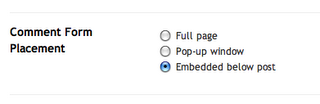Welcome to the new year 2010, goodbye 2009, many unique phenomenon and many special event in the year 2009.
Online business target is ready at hand and ready for the action it, some targets in the year 2009 I've got, including the success of building an online business that produces a lot of income to help meet my needs.
Read More....





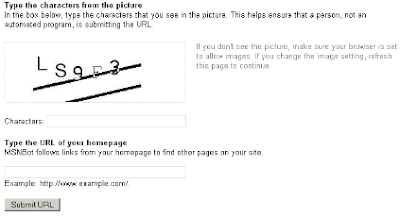

 On posting this time I will give trik simpel for you all blogger mania, obviously one stills initiates that haven't so gain control posting's trick draws in posting. sometime i am frequent being asked by severally comate that can't upload image already being gotten at pictured Google.
On posting this time I will give trik simpel for you all blogger mania, obviously one stills initiates that haven't so gain control posting's trick draws in posting. sometime i am frequent being asked by severally comate that can't upload image already being gotten at pictured Google.